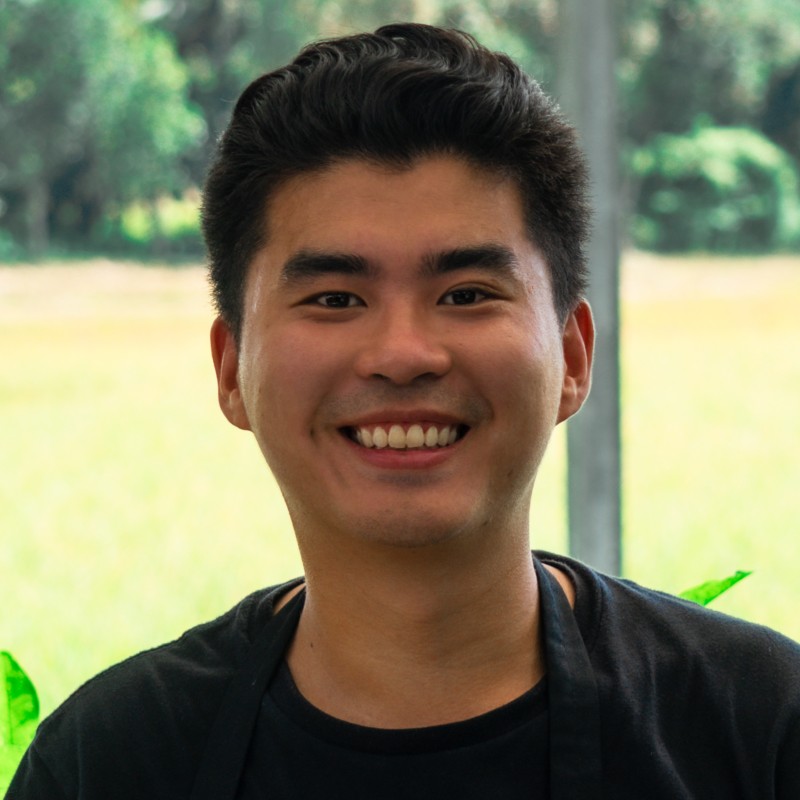Built for startups,
scaled for unicorns
Successfully submitted!
Error! Please try again
Trusted by marketing and product teams at fast-growing tech startups
"There are GrowSurf features that if we had to build in-house, we wouldn't have. And it would suck if we didn't have them. Because we have GrowSurf, it's just so easy to implement that it makes everyone's lives easier."
"We are a tech company, so we love to build things. But in this case, we decided to go with GrowSurf because it was something that was really useful. When we were conducting research on what was available on the market, we wanted something easy and simple, and extensible. GrowSurf was easy to implement and easy to expand on."
"GrowSurf manages everything to do with our referral program from A to Z — our tech team had to merely paste a small piece of code into our app, everything else was easily set up by marketing. The savings from that alone makes the decision to go with a 3rd party (instead of building things ourselves) well worth it.”
Get more customers by offering both your referring customers and new users gift cards, cash payouts, monthly discounts, or account credits on qualified referrals.


Build a fully customized referral program with our comprehensive developer toolkit. From APIs to webhooks, integrations, and detailed documentation, we provide everything you need to implement a custom referral program quickly and efficiently.

B2C, FinTech, and SaaS tech startups all have an amazing opportunity to incentivize word-of-mouth referrals and grow organically. GrowSurf customers get results like these:
Our customers consistently see higher returns than any other way of finding new customers.
Referrals tend to be warmer leads that convert at a higher rate than other channels.
Referred customers have higher retention rates and lifetime value compared to other acquisition channels.
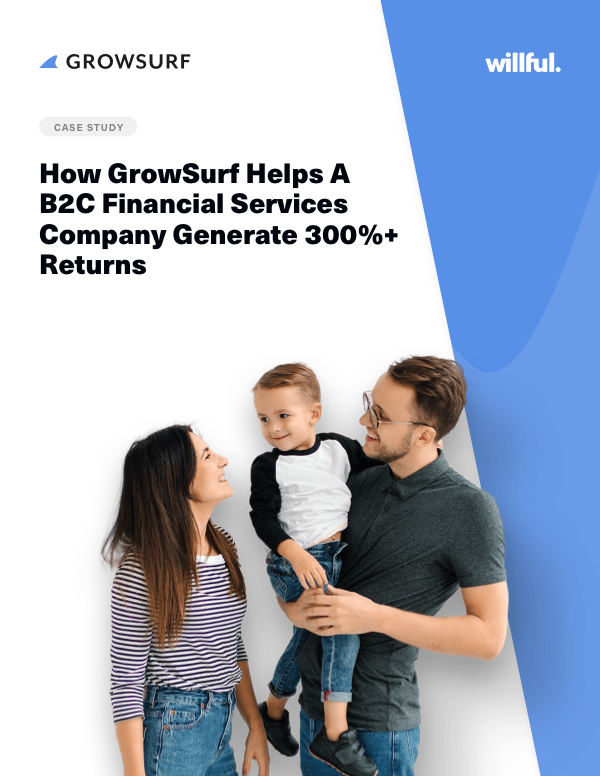
"Before GrowSurf, tracking and rewarding through our internal program was very time-consuming, manual, and gave us zero analytics insight. The platform has totally unlocked our ability to scale and optimize referral rewards as we grow."
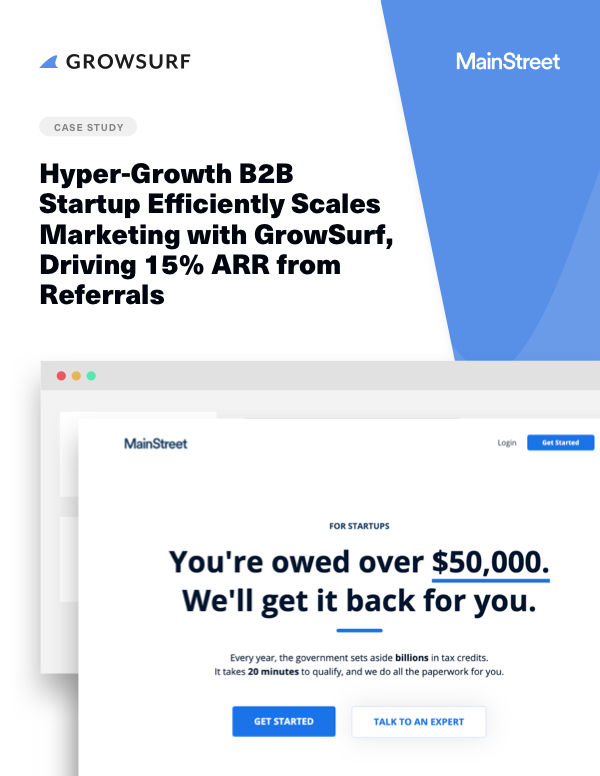
"We use Growsurf to track ALL of our referrals, from paid acquisition channels to newsletters. GrowSurf is responsible for 15% of our new ARR from the last six weeks."
Your referral program will be completely branded as your own.
Automate fulfillment or review and approve awards manually.
Avoid bulky enterprise tools and enjoy clean UX.
Building in-house takes weeks. Other referral software takes days. GrowSurf takes less than one day.
One year of GrowSurf costs less than what it takes for your dev team to build a referral program from scratch.
Invite your team and provide controlled access.
Get more insight into your referral marketing efforts than you've ever had before.
You can expect top-notch, responsive support from our team.
GrowSurf blocks fraudsters and comes with a suite of anti-fraud tools to combat repeat offenders.
Trusted by marketing and product teams at fast-growing B2C, fintech, and SaaS companies